Process User State by Using ScanState
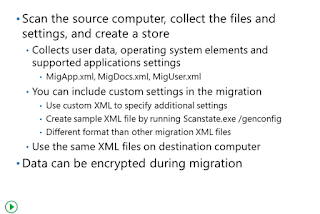 ScanState is a tool that is included in USMT. When using USMT to migrate user settings and data, the first step in the migration process is to collect files and settings from the source computer that has the ScanState tool.
ScanState is a tool that is included in USMT. When using USMT to migrate user settings and data, the first step in the migration process is to collect files and settings from the source computer that has the ScanState tool.Collect Files and Settings from the
Source Computer
To collect files and settings from the source
computer:
1. Close all applications on the source computer.
2. Run the ScanState tool on the source computer to collect files and settings. Specify all of the .xml files that you want ScanState to use.
Process User State by Using ScanState
 Reviewed by Unknown
on
7:29 PM
Rating:
Reviewed by Unknown
on
7:29 PM
Rating:
 Reviewed by Unknown
on
7:29 PM
Rating:
Reviewed by Unknown
on
7:29 PM
Rating:








No comments: